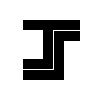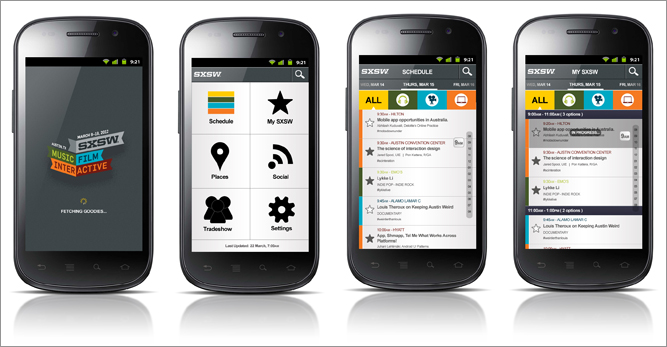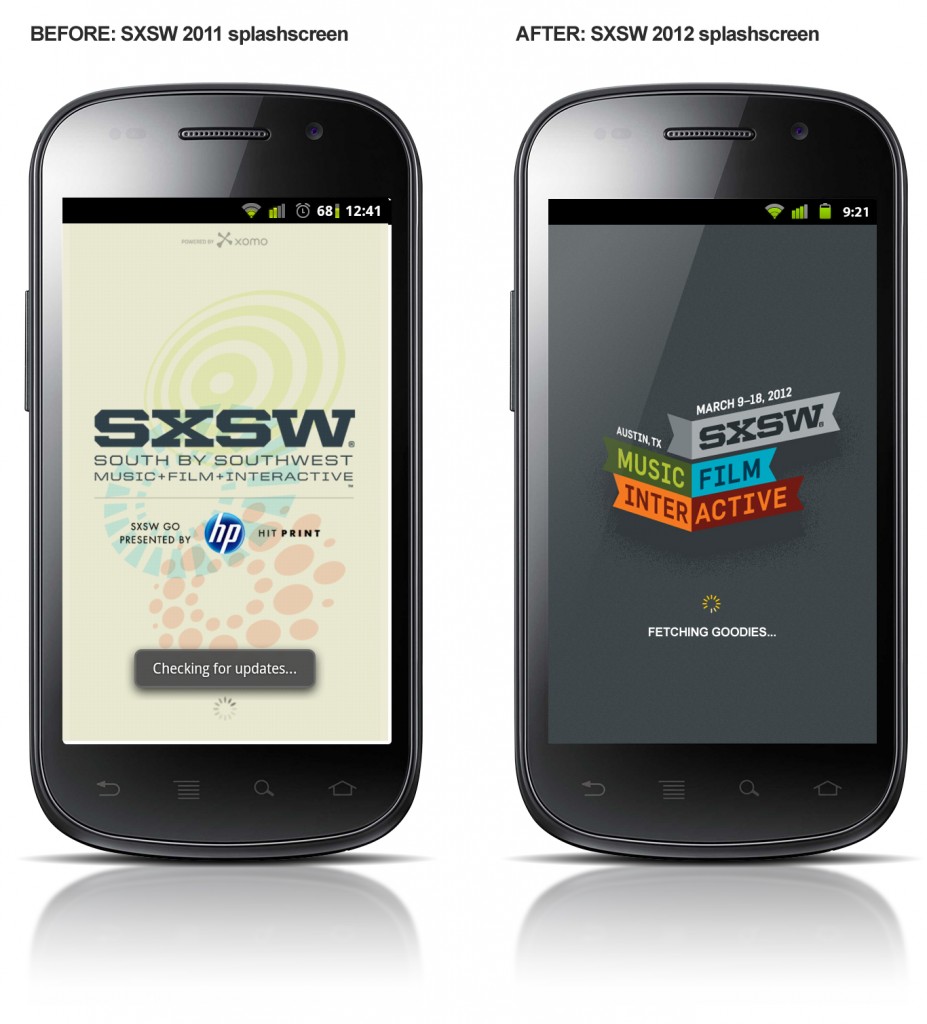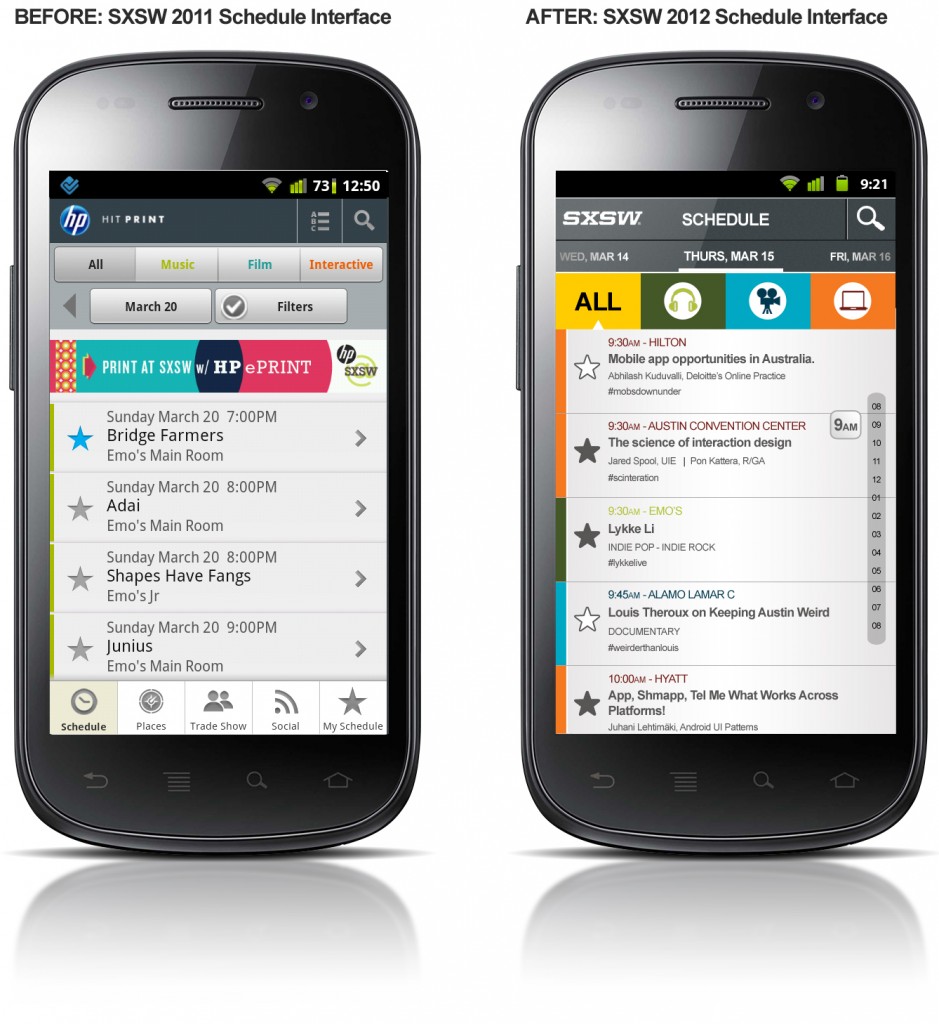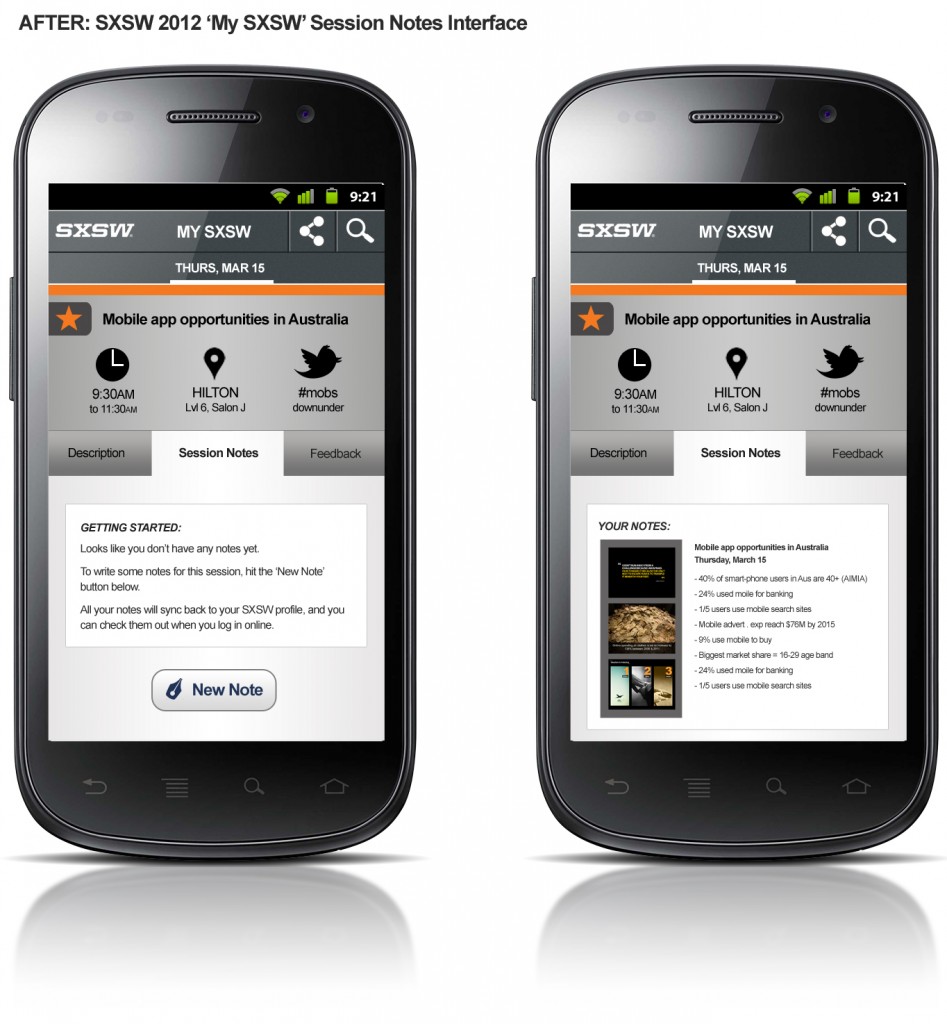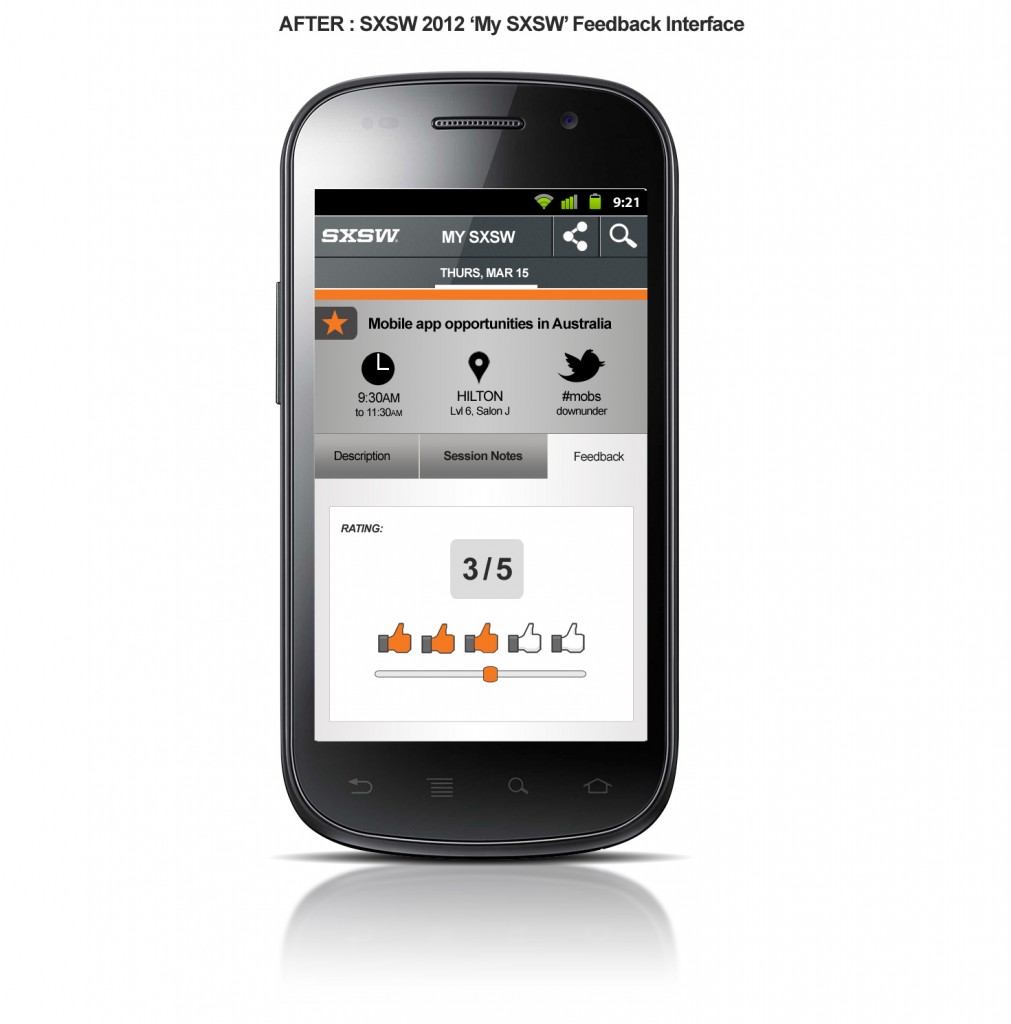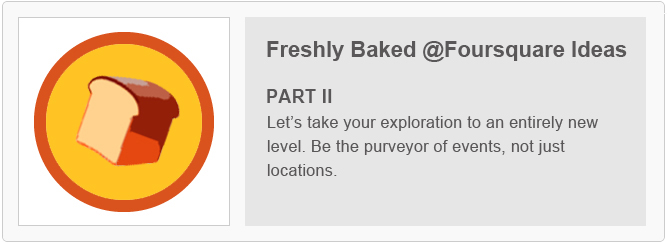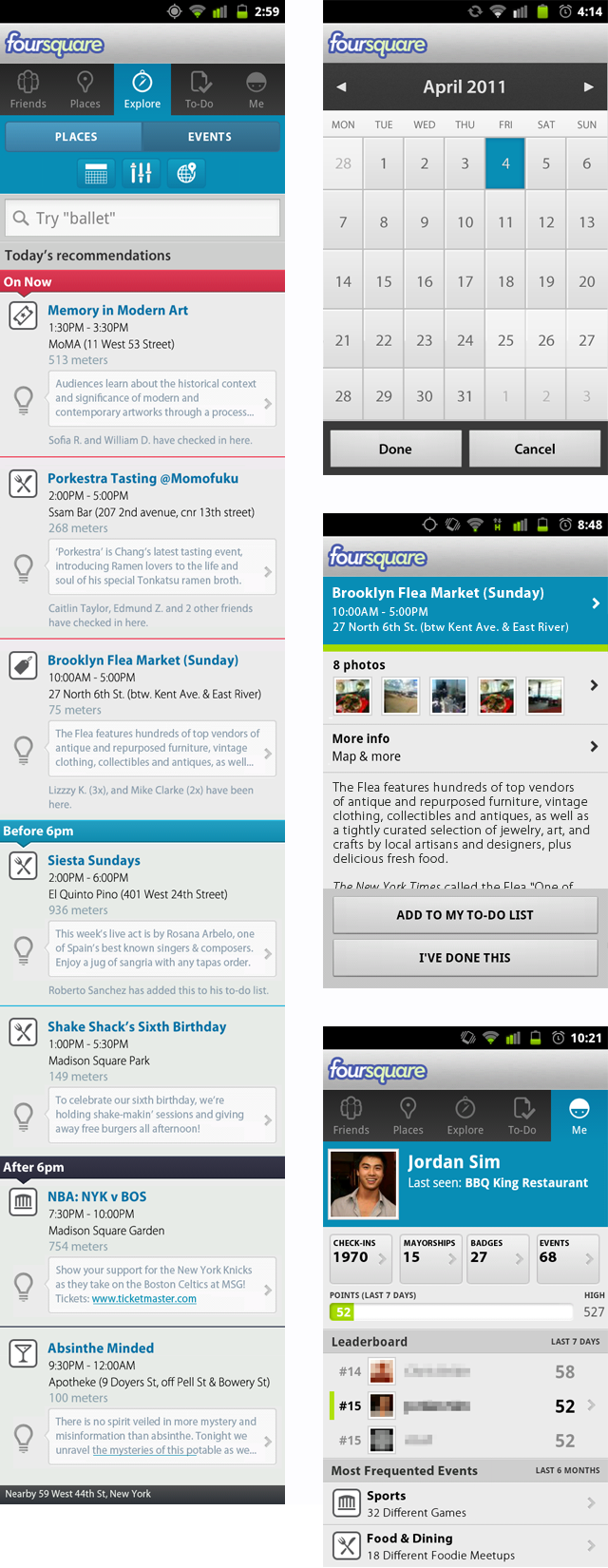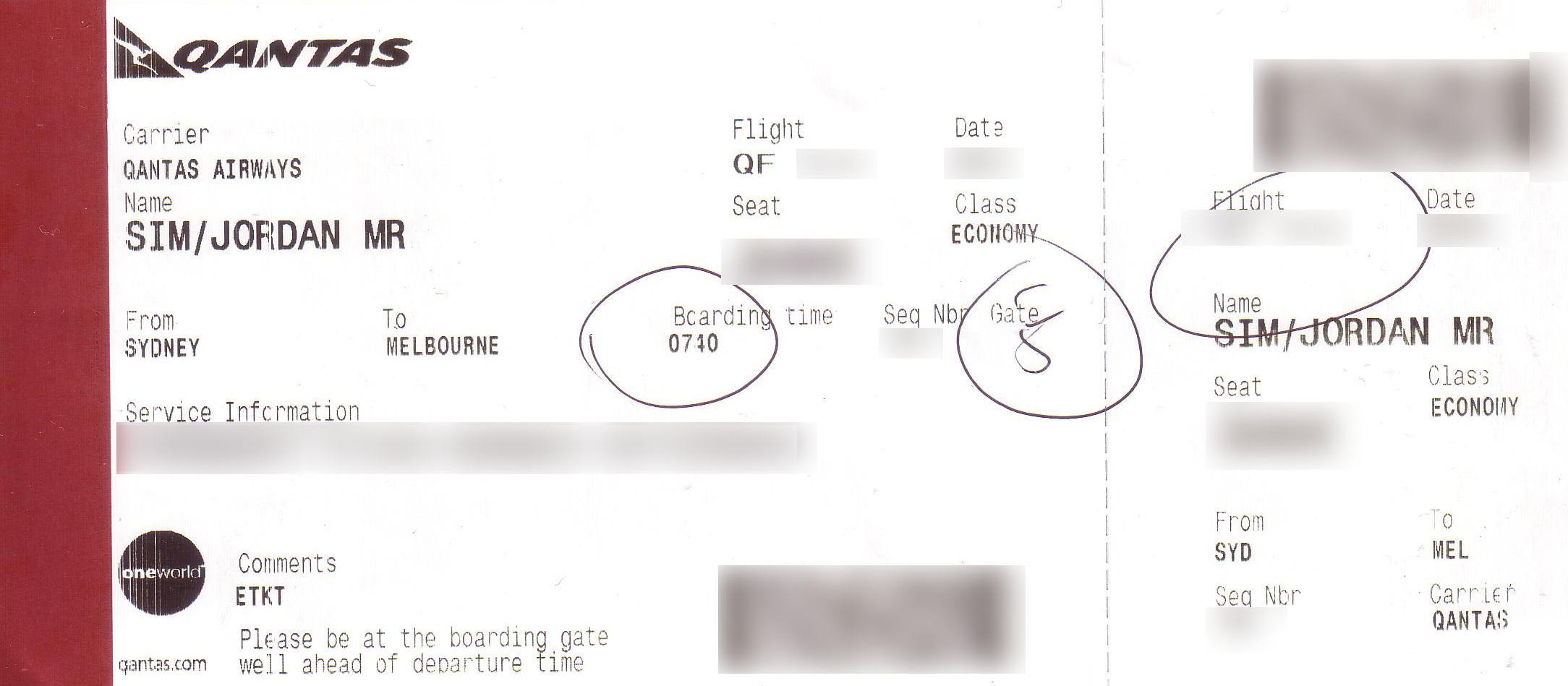Over the next 5-10 years, one question will cause many restless nights for the CEO's of newspaper companies. This question, one of multi-billion dollar proportions, is:
"How can we successfully convince and convert readers to pay for online news?"
Many people think this is an impossible task, and there's evidence to prove it. The New York Times launched a subscription program called TimesSelect in 2005, charging readers US $49.95 per annum. (Non-loyal) readers proved reluctant to pay for online content and the program was abandoned in 2007.
With British newspapers, The Times and The Sunday Times, recently announcing that they will charge for online content from June 2010, I thought I'd pitch in my two cent's worth.
In this blog post, I propose 3 ideas:
- The problem- Newspapers are not innovating enough.
- The strategy- Newspapers need to focus on their readers...not their revenues
- The solution- Really Rich User Experience
The problem: Newspapers are not innovating enough.
Most people think the problem is that news is free and so readily available on the web. This is what makes content so impossible to charge for online - if you can't get news from one news provider, there are many more just one click away. Additionally, there's blogs, Twitter and other social media technologies which can be leveraged for free, to obtain news and information. But these alternative are not the problem; they merely form the digital landscape which we're growing up in and currently inhabiting. More importantly, they form the baseline for all of our (user/customer) demands and expectations.
The problem is that newspapers are not innovating enough. An examination of existing and future chargeable online content offerings shows that they are nothing to be desired. In these initiatives, newspapers are re-packaging existing news services into 'sparklier' offerings and then they differentiate by the bells and whistles they hang off (more up-to-date news coverage, more images and/or more information). In the case of The Times and The Times Select, its "video, interactive graphics, personalised news feeds and the chance to engage directly with our journalists" (James Harding, the editor of The Times). Most of these offerings we can already get on the web today. This is why newspapers have all failed in the past with charging for online content, and this is why they will fail in the future. Reinventing the wheel got nobody anywhere. The same rule applies for newspapers. If newspapers really believed in the value of their journalism, they'd provide a much superior product and service to their readers than what they area already providing.
The strategy: Newspapers need to focus on their readers...not their revenues
If newspapers really focused on their readers, they'd know that charging for online content (in the present climate) is a futile move. More importantly, they would have a better understanding of the information needs of readers today.
In no specific, order, the information needs of readers today can be distilled down to 3 key pillars:
1. Succinctness
The supply of information well exceeds our demand and consequently, we have to consciously manage the equilibrium. This balancing act is a challenge as most of us are time-poor, i.e. we don't have enough time to identify, process and consolidate information (this is one reason why RSS became popular).
We don't need more information. We don't want more information. But what we do want is information presented in a succinct-manner and then have the ability to access that information. It is maximum factual impact within minimal time (this is one reason why Twitter became even more popular).
2. User Experience (UX)
Apple is a leader in the UX market. From the time each Apple product is unpacked to the time it is retired, customers revel endlessly about their amazing experience with the product. What Apple has done is not just revolutionise the technology market, but the consumer expectation market. Consumers now demand from every new generational technology release, much more sophisticated environments and capabilities that are just as, if not even more, easy-to-use.
In addition to this, consumers want the ability to control their information. They want an information pipeline that can be tailored to their information needs and interests. It's all about personalising the user experience.
The implications of increasing consumer expectations on the newspaper industry are huge, as it creates a massive opportunity for newspaper to innovate and offer game changing products and services that will revolutionise the way we browse and consume news content.
A perfect example is the collaboration that's between occurring between Wired Magazine and Adobe to develop their magazine content on the iPad. I believe Wired Magazine will be:
1. A market disruptor within the magazine industry and
2. A market leader in shaping the way we consume print content in the future.
3. Accessibility
There are three dimensions to information accessibility:
1. Physical - Information has to be physically accessible everywhere, from the mobile to the desktop, both online and offline.
2. Time - It also has to be accessible in real-time. The quicker you have access to information, the sooner you can position yourself in front of your competitors.
3. Societal - Information also has to be presented in a manner that it does not discriminate against those mentally and/or physically disadvantaged.
The solution: Really Rich User Experience
The only way newspaper companies will be able to convince and convert online readers to pay for online news is if they completely change the way we consume news. I believe that one way to achieve this is to provide consumers with a really rich user experience.
This isn't rocket science and you'll see why in the next two scenarios.
Scenario 1: The Portable Music Industry
Just less than a decade ago, MP3 players dominated the portable audio market. They synced seamlessly with the desktop, were highly portable and allowed music to be played on the go. In October 23, 2001, Apple released the first generation iPod. It synced seamlessly with the desktop, was highly portable and allowed music to be played on the go; it provided the same services as the MP3. The technology and the functionality was not revolutionary.
What was revolutionary, however, was the way users interacted with their music content. Apple provided a completely new and refreshing user experience for managing audio content. No longer would tracks have to be viewed individually (as in the Mp3); they could be viewed collectively grouped per album or per artist. No longer would volume be increased/decreased at the press of a button; it could be increased/decreased through sliding your finger across a track pad. Apple completely disrupted the existing model of interacting with a portable music device and offered a really rich user experience. Now the Apple iPod holds over 90% of the market for hard-drive based music players.
Scenario 2: The Mobile Communications Industry
Touch-screen smartphones have been around for decades, harking back to the days when names like Palm Treo, Personal Digital Assistance (PDA) and Siemens were considered 'radical'. They were compact computers with nifty features like GPS, WiFi, calendars, calculators, notes, email and an address book. However, none of these technologies took off.
Jump forward in time by a decade - in 2007, Apple officially announced it's smart phone, the iPhone. It was a compact computer with nifty features like GPS, WiFi, calendars, calculators, notes, email and an address book amongst other things. The feature set wasn't revolutionary. What was revolutionary, however, was the way users interacted their mobile device. The iPhone user interface (UI) was sexy, intuitive and consumers became completely immersed within it (and they still are now). At the time, the phone didn't even support basic functionality such as copy and paste, or even allow for multitask processing. But users loved the really rich user experience. Now the iPhone constitutes over 60% of the Australian mobile market.
It appears that revolutionising the way we consume content and providing even richer user experiences with each new technology release is key towards shifting an entire market towards a new convention.
One idea I have of a really rich user experience that I'd like to experience in the near future is reader immersion. Essentially this is my term for virtually embedding the reader within the real-life context of the content they are consuming.
The best example I can think of is the recent events in Haiti. Our perception of the situation was only conveyed through news articles, video snippets and online photo galleries. However, each of these mediums are mutually exclusive, and as such, are unable to collectively provide a complete experience of the situation in Haiti.
Through reader immersion, I foresee technologies such as Microsoft's Photosynth and Augmented Reality being combined to provide a richer user experience. Through Photosynth, readers will be able to see a three-dimensional rendering of the environment, and they will be able to view and move around in it. Overlaying textual information, via augmented reality, within this three-dimension virtual environment enables readers to drill down to more specific news content regarding the situation. The combination of these technologies would completely immerse readers within the world of Haiti, right from their home, and would enable them to have a fuller comprehension of the situation.
Conclusion
It's not about providing more news, more video or interactive graphics. We simply don't have the time to consume more content. The existing newspaper model is bunk.
It's about disrupting the market and way we consume news content now.
It's about delivering a game-changing news service with an even richer user experience than the one we have now.
If any newspaper company is able to do this, they're just Steve Jobs'ed the newspaper industry, and they've lined themselves up for the billion dollar bang.